
Screen recording has become an essential tool for many individuals and businesses. Whether you are a content creator, or educator, or simply want to record your screen for personal use, it has become crucial to have reliable screen recorder software.
In this blog post, we will explore the top five free screen recorder tools of 2024. Each option listed here offers unique features and functionalities with no watermarks.
Best Screen Recorder Tools You Need to Know in 2024.
Here we have listed our top 5 picks as the best screen recorder tools with no watermarks for 2024.
1. iTop Screen Recorder
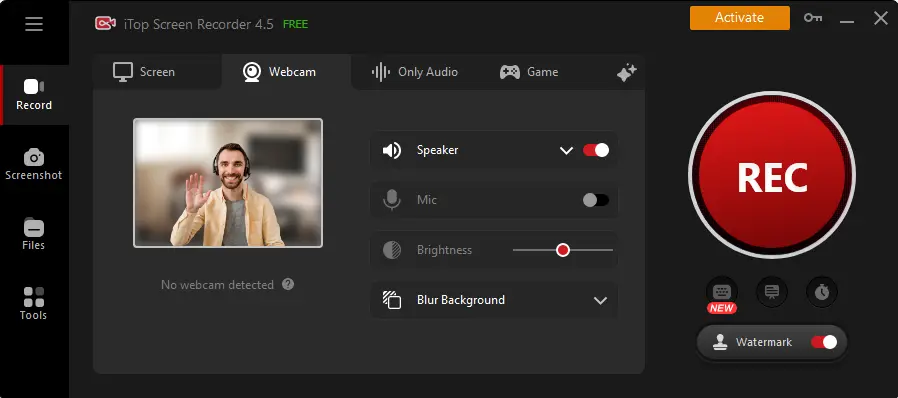
iTop Screen Recorder is a powerful and user-friendly screen recording software that offers a wide range of features. It allows you to capture your screen with high quality, customize recording settings, and even record audio simultaneously.
Let’s explore some amazing features of iTop Screen Recorder here:
- iTop Screen Recorder is a powerful tool that allows you to record any part of your screen with ease. Whether you want to capture a specific window or the entire screen, iTop can handle it all.
- You can ensure your videos are crisp and clear, without dropped frames or lags with its high-definition video recording capabilities.
- The built-in video editor in iTop Screen Recorder is a standout feature. It allows you to create stunning videos with professional-looking effects and transitions.
- Furthermore, iTop also supports webcam recording. It even offers a virtual background feature for added professionalism.
- You can use its audio recording with an AI voice changer to take your audio recordings to the next level. This feature allows improved results and customization options.
2. OBS Studio

OBS Studio is a popular choice among content creators and live streamers. The OBS Studio ensures your videos are of the highest quality with its HD recording and streaming capabilities. One of the notable advantages of OBS Studio is its lack of video length restrictions. It allows you to record and stream for as long as you need.
Another notable feature of OBS Studio is that it is completely ad-free. As an open-source screen recorder, it ensures you have a seamless and uninterrupted recording experience.
At the same time, it is important to understand that OBS Studio has a slightly steeper learning curve. It also may require some time to set up properly.
However, its extensive features and customization options make it a favorite among various people.
3. Loom
Loom is not just a screen recorder but it is a comprehensive video communication tool. You can effortlessly create, edit, and share your screen recordings within no time with Loom. The simplicity of its screen recording editing features makes it an ideal choice for beginners or those looking for a hassle-free experience.
The intuitive design and user-friendly interface of Loom make it incredibly easy to navigate. It is suitable even for those new to screen recording. However, it is important to note that Loom does have video length limitations. So, if you require longer recordings, you may need to consider other options.
4. Apowersoft Online Screen Recorder
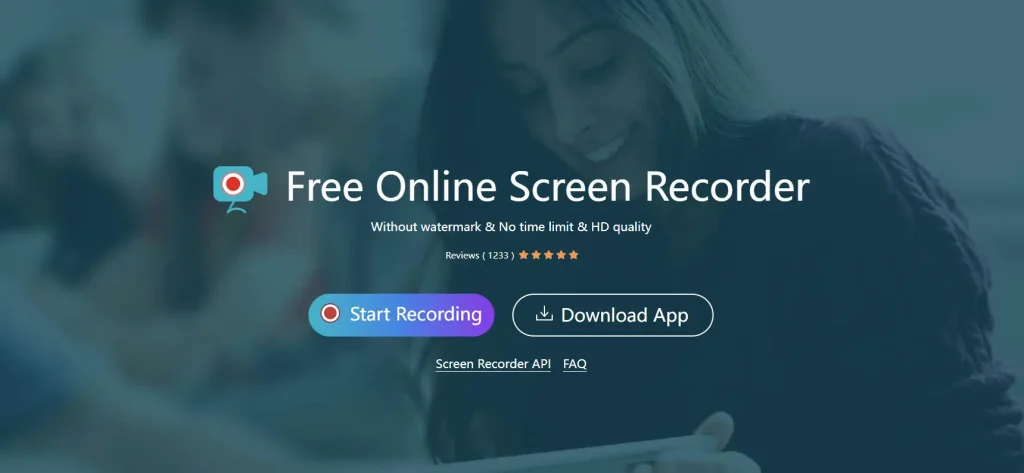
Apowersoft Online Screen Recorder is a web-based tool that offers versatility and convenience. You can capture your screen and even record your webcam simultaneously with this screen recorder. The ability to record both screen and webcam adds an extra benefit to your recordings.
Apowersoft Online Screen Recorder also provides cloud storage. It allows you to save your screen recordings securely.
Moreover, you can easily upload your recordings to popular online platforms like Google, YouTube, and Vimeo. This feature helps in making sharing your content to different platforms as simple as possible. However, you should also understand that Apowersoft Online Screen Recorder does not offer support for real-time editing.
5. ShareX
ShareX is a versatile screen recorder that goes beyond traditional screen recording. It does not only allow you to capture screen recordings. In fact, ShareX also allows you to create GIFs. This is an additional feature of ShareX that makes it a great tool for those looking to create attractive and dynamic content.
ShareX provides flexibility in how you choose to share your screen recordings or GIFs. This is possible with multiple export options available with ShareX.
However, it is always important to mention that ShareX may not be the most suitable option for gaming screen captures. This is because this screen recording tool focuses more on static screen grabs.
Final Thoughts
The world of screen recording tools is always expanding with new tools adding to the list consistently. However, these five free options stand out for their unique features and capabilities. Whether you need high-definition recording, webcam support, or intuitive design, do not worry. This list of best screen recorder tools has a suitable screen recorder for you.
You can explore each tool, consider your specific requirements, and choose the one that best suits your needs.
FURTHER READING









