
A background check email is essential for various purposes, ranging from pre-employment screenings to tenant evaluations. However, sending these emails involves several risks and potential pitfalls that can lead to legal, reputational, and operational issues. This article outlines best practices for crafting and sending an email to ensure compliance, professionalism, and effectiveness.
Understand Legal Requirements
Before drafting a background check email, you must understand the legal requirements for the process. Different jurisdictions have varying laws about what information can be requested and how it must be handled.
For instance, in the United States, the Fair Credit Reporting Act (FCRA) has rules. They require specific disclosures and procedures. These are for background checks for employment.
Craft a Clear and Professional Email
Once you are aware of the legal requirements, it’s time to craft a clear and professional email.
Subject Line
The subject line should be clear and direct. For example, “Background Check Authorization Required” is straightforward and informative.
Opening
Start with a polite greeting and a brief introduction. For example, “Dear [Name], I hope this email finds you well. As part of our hiring process, we need to conduct a background check to proceed with your application.”
Body
Provide all necessary information without overwhelming the recipient. Clearly state what information is required, why it is needed, and how it will be used. Include a detailed explanation of the process and any forms that need to be filled out.
Consent
Explicitly request the recipient’s consent to proceed with the background check, a reference email, or any other necessary steps. Make sure they understand their rights. This includes the right to a copy of the report and the ability to dispute any errors.
Contact Information
Provide contact details for any questions or concerns. This fosters trust and shows that your organization is approachable and transparent.
Closing
Thank the recipient for their time and cooperation. A polite closing reinforces a positive relationship.
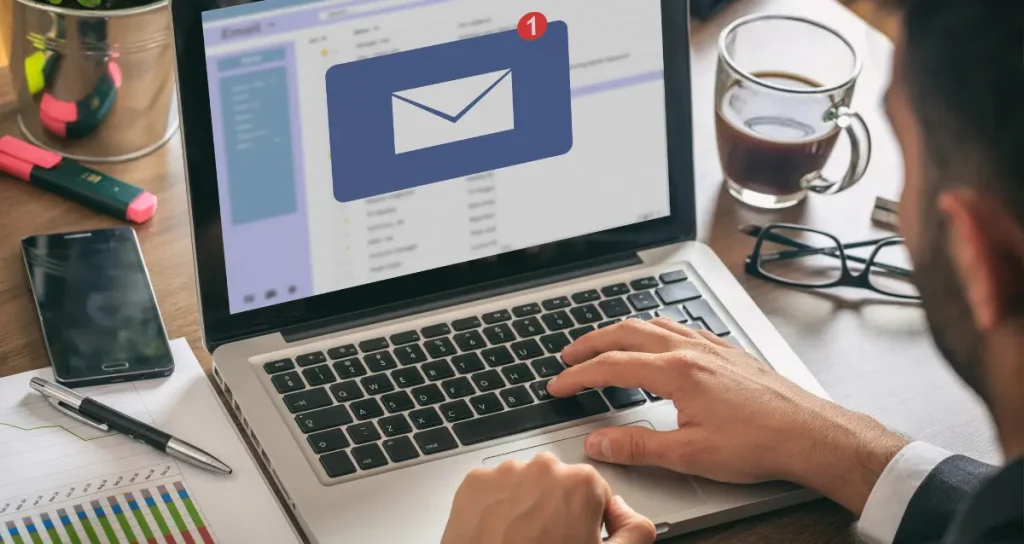
Ensure Confidentiality and Security
Confidentiality and security are paramount when handling sensitive information. Use secure email services and encryption to protect the data.
State in the email that the information will be kept confidential and used solely for the intended purpose. Ask for a reference letter or a recommendation. This reassures the recipient and demonstrates your commitment to data privacy.
Follow-Up Appropriately
If the recipient does not respond within a reasonable time frame, send a polite follow-up email. Make sure your follow-up is respectful and understanding. Avoid any tone that could seem impatient or pushy.
For instance, “Dear [Name], we are following up on our previous email about the background check. Please let us know if you have any questions or need further information.”
Address Negative Results
In cases where the background check reveals negative information, handle the situation delicately.
Give the recipient the chance to discuss the findings. They can also offer their perspective. This approach is not only fair but also helps in maintaining a positive and professional relationship.
Manage Email Subscriptions
Make sure your background check emails do not get mixed up with other types of emails. This is especially true for marketing emails.
Taking care of email subscriptions and using separate email lists can prevent confusion and enhance the professionalism of your correspondence.
Developing an Effective Background Check Email
In wrapping up, shooting off a background check email calls for some thought and sticking to the best practices to dodge any mishaps. Just remember, a good email is all about being clear, respectful and playing by the rules.
Is this article helpful? Keep reading our blog for more.
FURTHER READING









