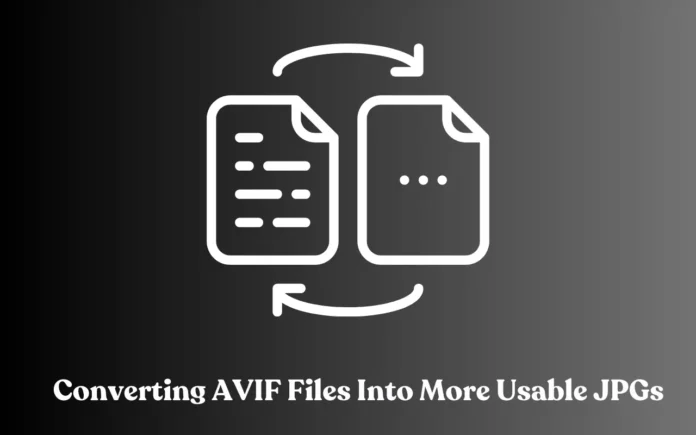
The AVIF (AV1 Image File Format) has emerged as a revolutionary image format known for its high compression efficiency and impressive image quality. Despite its growing popularity, AVIF still faces compatibility issues with various platforms and devices. This limitation often leads users to seek ways to convert AVIF files into the more widely supported JPG format. JPG, or JPEG, remains one of the most commonly used image formats globally, supported by most devices, web browsers, and applications. In this comprehensive guide, we will explore how to efficiently convert AVIF to JPG, including the top tools and methods available in 2025, along with their pros and cons.
Why Converting AVIF to JPG Is Important
While AVIF offers superior image quality at smaller file sizes, its use is not as widespread as JPG. Many websites, applications, and social media platforms do not yet support AVIF, making it a challenge for users to share images in this format without facing compatibility issues. JPG, on the other hand, is universally recognized and supported by virtually every digital platform. By converting AVIF files to JPG, you ensure that your images can be accessed, viewed, and edited without any problems. This is particularly important for individuals who need to share their images with others or use them in various professional contexts, such as graphic design, web development, and social media marketing.
Moreover, converting AVIF to JPG is a straightforward process that can be done using various online tools, desktop software, and mobile apps. Whether you are a casual user or a professional photographer, having access to the right converter can save you valuable time and effort.
Methods for Converting AVIF to JPG
There are several methods available to convert AVIF to JPG, each with its unique features. Below, we will examine the best tools for converting AVIF to JPG in 2025, including online converters, desktop applications, and mobile apps.
1. Online AVIF to JPG Converters
Online converters are a convenient and quick way to convert AVIF files to JPG without needing to install any software. These platforms are typically web-based, allowing you to upload your AVIF file, convert it, and download the JPG file, all within a few minutes. Let’s take a look at some of the best online AVIF to JPG converters.
i). CloudConvert
CloudConvert is a popular online conversion tool that supports a wide range of file formats, including AVIF and JPG. It is an excellent choice for users looking for a fast and reliable solution.
- Key Features:
- Supports batch conversion, allowing users to convert multiple files simultaneously.
- Allows for customizing image quality, resolution, and file size during the conversion process.
- High-level security, with uploaded files deleted after a certain time.
- Pros:
- User-friendly interface with drag-and-drop functionality.
- No need for software installation, making it convenient for casual users.
- Reliable conversion quality.
- Cons:
- The free version has some limitations, such as fewer conversions per day and file size restrictions.
ii). Convertio
Convertio is another highly regarded online converter that supports AVIF to JPG conversion. It is known for its simple interface and fast conversion speeds.
- Key Features:
- Supports a wide variety of file formats.
- Provides options to adjust the image quality and size before conversion.
- Offers cloud storage integration, allowing you to convert files directly from cloud services like Google Drive and Dropbox.
- Pros:
- Easy to use with no need to download or install anything.
- Quick conversion process, even for large files.
- Cons:
- Requires an internet connection to use.
- The free version limits the number of conversions per day.
iii). Zamzar
Zamzar is a well-established online conversion platform that has been around for years. It supports a large number of file formats, including AVIF and JPG, and is widely used for its simplicity and ease of use.
- Key Features:
- Allows conversion of AVIF to JPG and many other formats.
- Offers the option to receive converted files via email.
- Simple interface with no complicated setup required.
- Pros:
- Fast conversion speeds.
- Easy to navigate and use, making it ideal for beginners.
- Cons:
- The free version has some limitations in terms of the number of conversions.
- Conversion may take longer for large files.

2. Desktop AVIF to JPG Converters
For users who require more control over their image conversions or want to convert large batches of AVIF files, desktop software is often the best solution. Desktop converters allow you to work offline, which can be beneficial if you are dealing with large files or need to maintain the privacy of your images.
i). XnConvert
XnConvert is a powerful and versatile desktop image converter that supports more than 500 formats, including AVIF and JPG. It is particularly useful for batch processing and advanced users who need to apply custom settings.
- Key Features:
- Batch conversion for processing multiple files at once.
- Supports a wide range of image formats.
- Advanced image editing tools, such as resizing, cropping, and color correction.
- Pros:
- Free for personal use and highly customizable.
- Comprehensive file format support.
- Cons:
- Slightly complex interface for beginners.
- May require some time to learn all the advanced features.
ii). IrfanView
IrfanView is another free desktop converter that is widely used for its speed and simplicity. While it is primarily an image viewer, it offers powerful conversion tools.
- Key Features:
- Batch processing and image editing tools.
- Supports more than 100 file formats.
- Lightweight and fast performance.
- Pros:
- Free to use for personal and commercial purposes.
- Supports a variety of image formats beyond AVIF and JPG.
- Cons:
- The interface is somewhat outdated and may be difficult for new users to navigate.
- Lacks some of the advanced editing features found in other converters.
3. Mobile AVIF to JPG Converters
If you need to convert AVIF files on the go, mobile apps are an excellent option. These apps provide a convenient way to convert files directly from your smartphone, without the need for a computer.
i). File Converter (Android and iOS)
File Converter is a popular mobile app available for both Android and iOS devices. It supports a wide variety of file formats, including AVIF and JPG, making it a versatile tool for mobile users.
- Key Features:
- Allows batch conversion of multiple files.
- Customizable image quality and size.
- Supports many different file types, not just image formats.
- Pros:
- Simple to use with a user-friendly interface.
- Available on both Android and iOS.
- Cons:
- The free version limits the number of conversions.
- Limited editing options compared to desktop software.
ii). Image Converter (Android and iOS)
Image Converter is another mobile app designed to convert image files, including AVIF to JPG, on smartphones. It offers a simple yet effective way to convert images directly from your mobile device.
- Key Features:
- Fast conversion speeds.
- Allows users to adjust image settings before conversion.
- Batch processing for multiple files.
- Pros:
- Easy to use and accessible on the go.
- Available for both Android and iOS.
- Cons:
- Limited functionality compared to desktop applications.
- The free version has certain limitations, such as watermarks or ads.
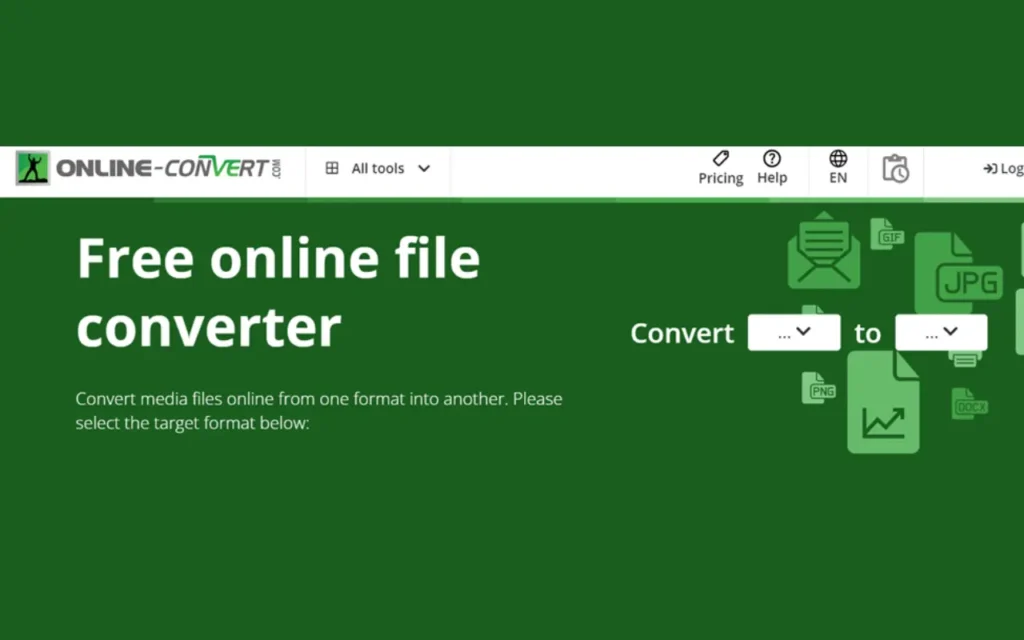
Best Practices for Converting AVIF to JPG
When converting AVIF files to JPG, there are a few best practices that can help ensure the best possible results:
- Check Image Quality: Always review the converted JPG file to ensure that the image quality meets your expectations. Some converters may introduce slight compression artifacts, especially if you adjust the quality settings during conversion.
- Use Batch Conversion for Multiple Files: If you need to convert a large number of AVIF files, opt for a batch conversion tool to save time. Both online and desktop converters like XnConvert and CloudConvert offer batch processing capabilities.
- Adjust the Image Settings: Many converters allow you to adjust the resolution, quality, and size of the converted file. Make sure to select the appropriate settings based on how you intend to use the images.
- Choose the Right Converter: Select a converter that meets your specific needs. For example, if you need to process many files at once, desktop software like XnConvert or IrfanView is ideal. If you’re looking for a quick conversion without installation, online tools like CloudConvert or Zamzar are convenient options.
- Conclusion
- Converting AVIF to JPG has become increasingly important for users who wish to ensure compatibility across various platforms and devices. Whether you are looking for a simple, quick online tool or a more robust desktop application, the options available in 2025 are diverse and user-friendly. By selecting the right converter based on your needs—whether for batch processing, mobile conversion, or maintaining high image quality—you can achieve the best results and ensure your images are usable in a wide range of contexts.
FAQs
Q1: Can I convert AVIF to JPG without losing quality?
While some quality loss is inevitable during any conversion process, high-quality converters like CloudConvert and XnConvert do a great job of retaining as much detail as possible during the AVIF to JPG conversion.
Q2: How long does it take to convert an AVIF file to a JPG?
The conversion time depends on the size of the AVIF file and the tool you’re using. Online converters like CloudConvert and Zamzar generally provide fast results, while batch conversions in desktop software may take a bit longer, especially with larger files.
Q3: Are there any free converters for AVIF to JPG?
Yes, there are several free tools available for converting AVIF to JPG, such as IrfanView and XnConvert. However, free versions may have limitations, such as fewer features or file size restrictions.
Q4: Can I convert AVIF to JPG on my smartphone?
Yes, mobile apps like File Converter and Image Converter are available for both Android and iOS, allowing you to convert AVIF files directly from your smartphone.
Q5: Do online converters retain the original image quality?
Many online converters prioritize quality retention, but some may result in slight quality loss depending on the settings you choose during conversion. Always check the output image to ensure it meets your standards.
Further Reading









