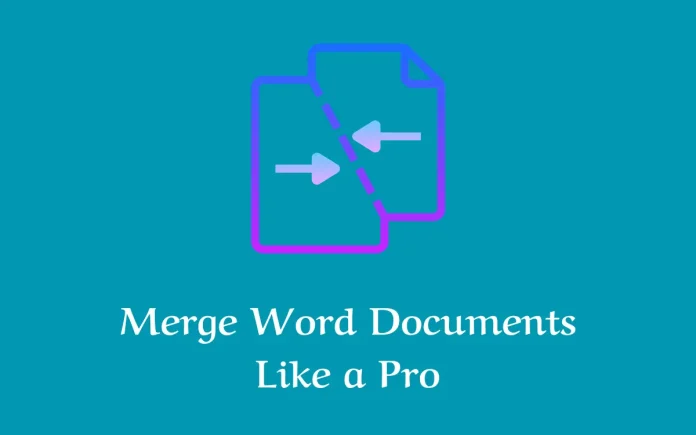
Merging or combining multiple Word documents may seem like a straightforward task. However, when precision and efficiency are paramount, turning to dedicated tools and savvy techniques is essential.
For office workers and professionals dealing with extensive document sets, knowing how to effectively merge Word documents can save hours of tedious work. So here’s a listicle that dives into essential methods and tools to help you master the art of document merging.
Using Microsoft Word’s Built-in Feature
When you’re looking for a quick, no-frills way to merge Word documents, Microsoft Word’s native function is a trusty go-to. Open one of the documents you want to merge. Click where you want the content from the other file to appear.
Then, go to the “Insert” tab, select “Text,” and choose “Object from File.” Navigate to the document you want to merge, and voilà! Your content is combined. Repeat the process for additional documents.
This technique is efficient for casual merging. However, it falls short if you need more control over the combined document’s structure or if you have to merge many files at once.
Mastering the ‘Insert Text From File’ Tool
For those looking to streamline the merging process within Word, the “Insert Text from File” feature is a powerful choice. This method lets you bring in selected snippets of text or entire documents while retaining each part’s original formatting. This is especially helpful for academic writing or legal documents.
To use this feature, go to the “Insert” tab, select “Text,” and click “Object from File.” A file browser will pop up. Then, you can select the text file you wish to insert.
Remember to use this feature thoughtfully, as inserting various files can lead to a complex document structure. It might require a document formatting redo afterward.

Leveraging Batch Processing With Document Merging Tools
When dealing with high volumes of documents, relying on third-party merging tools is the height of efficiency. Software like Adobe Acrobat, PDF Converter, and MergeDocs provide functions to manage large quantities of files.
These tools allow you to merge multiple Word documents into a single file quickly and accurately. You won’t have to open each document manually.
Utilizing Online Platforms for Merging Documents
For those who prefer not to download software, online document merging platforms present a convenient solution. Websites like IronPDF’s C# docx library offer simple interfaces for quickly combining Word documents.
These services usually follow a straightforward process. Users can upload the files they wish to merge, arrange them in the desired order, and then download the combined document.
Collaboration Tools for Merging in Real-Time
In today’s digitally connected world, real-time collaborative editing has become a necessity. Tools like Google Docs and Microsoft 365 permit multiple users to work on a document simultaneously.
These platforms do not merge documents in the traditional sense. However, they provide a seamless avenue for integrating content from multiple sources into a single, live document.
Merge Word Documents Like a Pro
Whether you’re working on a one-off merge or handling large document sets, there is no shortage of methods to help you combine Word files. From Microsoft Word’s built-in feature to leveraging online platforms, becoming proficient in merging documents will save you time, energy, and headaches down the road.
So go ahead and master these techniques to merge Word documents. Happy merging!
Did you find this article helpful? If so, check out the rest of our site for more.









