
In the digital age, our existence is deeply entangled with online threads. From communication to memories, records to software, our gadgets are treasure troves of data. The abundance of items in an inbox or app collection can be overwhelming. This clutter can be a challenge to manage.
With the fresh start of a new year, seize the opportunity for a digital detox. An orderly cyber realm isn’t just pleasing to the eye—it’s a catalyst for efficiency and a balm for anxiety. Are you ready to find out how to declutter your digital space?
Essential Tips for Storage Cleaning
#1 Tackle Your Inbox
If you look into your email, you might notice many unread messages, possibly reaching hundreds or thousands. Begin streamlining your inbox by sorting through the spam folder. Actively unsubscribe from any newsletter distributions that no longer interest you, and feel free to remove any messages that have been lingering for several months.

Considering the tedious nature of email management, check whether your email service provides an automatic archiving feature. This tool can save you considerable time. Additionally, make it a daily routine to discard unneeded emails – a small step at the end of each day to prevent a buildup of clutter.
#2 Get Rid of Clutter on Your Smartphone
Your iPhone gradually accumulates more and more data and, therefore, begins to work slower. You can fix this with the CleanUp app. After starting a scan in Cleaner Up, in a matter of seconds, you receive a report on the files available for deletion. The CleanUp list will include duplicate photos, contacts, and temporary files. Phone cleaners can also compress videos and create a protected memory partition.
#3 Use Folders
Consider what would happen if your entire wardrobe was thrown haphazardly into a closet without any organizers to separate items. Locating a simple pair of matching socks would quickly become a frustrating task. This scenario can be likened to having unorganized “loose” files on your computer system.
How to organize files and folders? To streamline the process of locating the required files, organizing them within designated folders is efficient. Uncertain about how to initiate this organization? A good starting point is to establish primary directories, or “parent folders,” for the types of content you currently possess, such as Photos or Client Projects. Following this, you can neatly arrange related files into secondary directories, known as subfolders.
Learn how to stay updated with Brave browser’s security & threats.
#4 Be Clear With File Names
Imagine sifting through a densely populated folder in search of one specific file, but all you encounter are cryptic titles like “17253933625” or “H02QL6-PDF-ENG.doc”, or the ever-so-common “IMG_20200728_161623.jpg”. Those are actual examples from my own cluttered downloads folder.
Here’s some straightforward advice on creating names that are not just functional but intuitive:
- Include descriptive keywords in your file names, such as `Meeting_Minutes_Teamreview_May2023`, to clearly indicate the content at a glance.
- Utilize date formats, for example, `Budget_Presentation_2023-07-10`, which can help chronologically organize your documents.
- Don’t hesitate to incorporate client or department identifiers, indicate document versions, or specify project-related details in the file names.
- This method streamlines your workflow and saves precious time when searching for documents. It’s a simple yet effective practice that makes digital file management a breeze.
#5 Clean Up Your Social Media
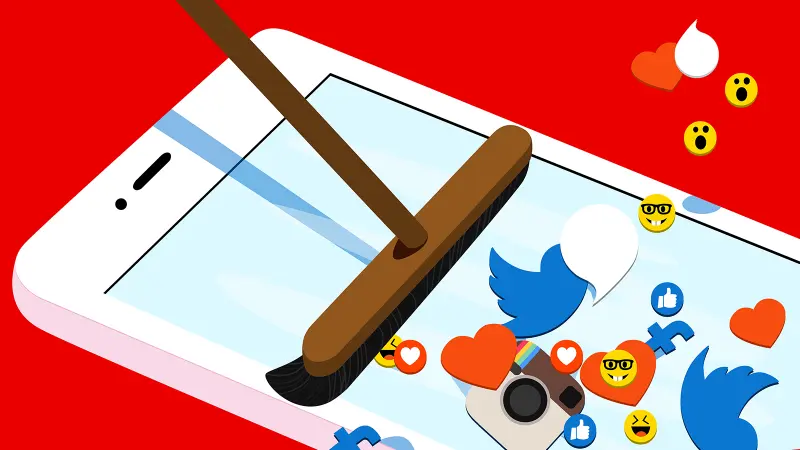
Keeping a multitude of social media profiles in order can feel like an insurmountable task. These platforms can quickly become cluttered with neglected messages, an overflow of posts, various alerts, and heaps of unwanted spam. If you’re looking to streamline your online presence and curate a more manageable digital life, try these straightforward maneuvers:
- Prune your digital garden by saying farewell to any platform that no longer serves a purpose in your daily routine.
- Exercise digital discretion and disconnect from sources that don’t enrich your online experience or bring about unwelcome sentiments.
- Tackle the trove of direct messages waiting in your inboxes, weeding out the spam and discarding messages that no longer require your attention.
- Look back at your virtual timeline and pluck out any posts that no longer reflect who you are or what you wish to share with the world.
- Tailor your virtual boundaries and alerts by fine-tuning your privacy settings and notification preferences to align with how you want to interact with your networks.
#6 Evaluate Your Downloads Folder
Typically, your downloaded files are stored directly in the Downloads folder on your computer. However, without regular maintenance, this location can become a disorganized mess of files.
To prevent this, it’s essential to periodically go through your Downloads folder, remove any files you no longer require, and relocate the files you wish to keep to appropriate folders. Sorting your downloads can also offer insights into your storage habits, enabling you to set up additional folders for better file management in the future.
Check out Why Offices Use A Dedicated PDF Editor.
Conclusion
Maintaining a decluttered digital space requires consistent effort, but the benefits are undeniable. Organizing and eliminating unnecessary files can be therapeutic in itself, leading to increased productivity and reduced stress levels. So, take some time to declutter your digital life – you won’t regret it!









