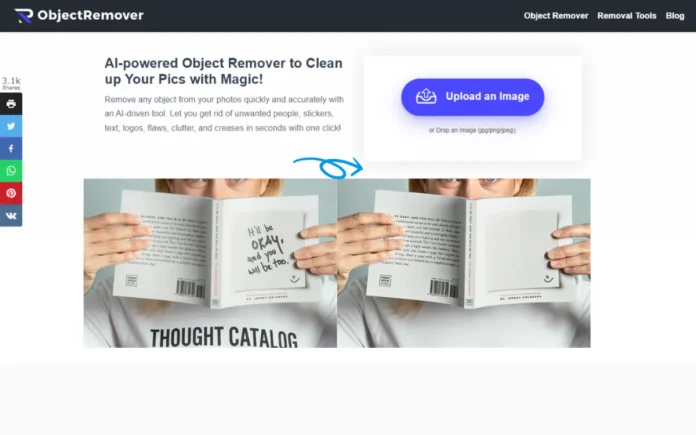
We’ve all been there – snapping what should be the perfect photo, only to end up with strange objects, photobombers, or unsightly blemishes mucking things up. Maybe it’s an awkwardly placed trashcan detracting from your gorgeous sunset shot. Or, an unflattering crease across your favorite selfie. Nonetheless, it could even be a passing car or stuck-in-the-background ex you’d rather not memorialize.
Whatever the case, random visual distractions have a way of ruining would-be stunners in our modern snap-happy world. But what if you could erase those unwanted objects and imperfections from your digital photos after the fact with a few clicks of pure magic?
That’s exactly the wizardry ObjectRemover puts in your hands!
This innovative, AI-powered tool finally solves the “argh, if only that wasn’t there!” photography conundrum we’ve all experienced. With ObjectRemover’s intelligent algorithms and user-friendly interface, removing any distracting object, blemish, or stray element has never been easier. Prepare to be amazed as problematic photo details vanish in an instant!
Object Remover: Handy Photo Eraser to Clean up Pics
Object Remover is like a photo eraser that magically wipes away unwanted elements from your pictures. Whether it’s a pesky trashcan cluttering your scenic shot or an awkward crease marring your favorite selfie, our AI-powered tool is here to rescue your photos.
With this AI remover app, removing distracting objects or imperfections is as easy as a few clicks. Our intelligent algorithms and user-friendly interface ensure seamless removal of any unwanted elements from your digital photos.
Experience the magic as problematic details vanish, leaving you with flawless, picture-perfect results every time!
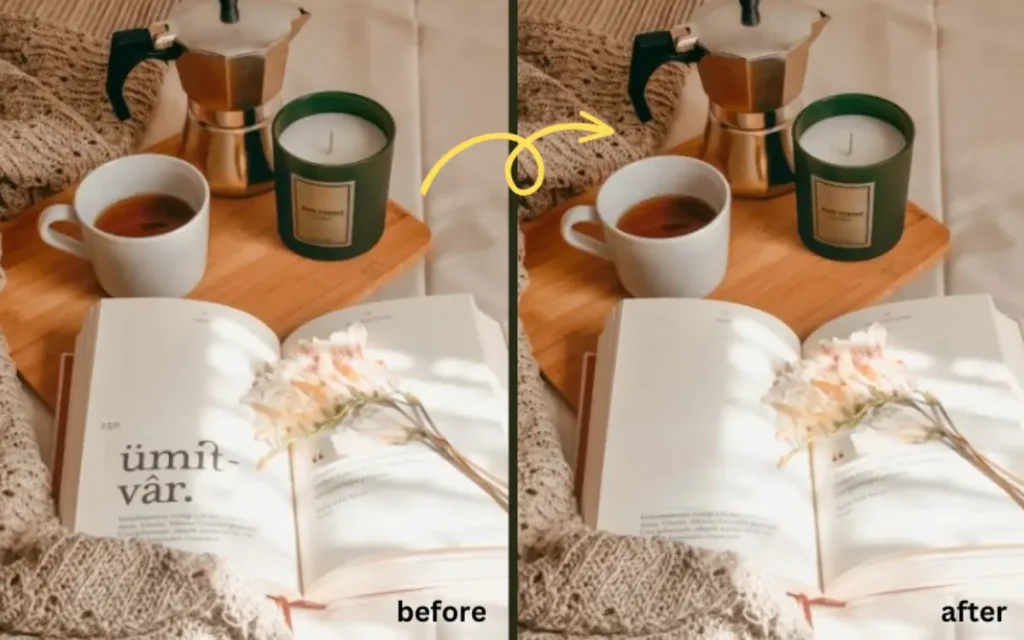
All-in-one AI to Remove Unwanted Text, People, and Objects
People Remover:
Easily remove unwanted people from your photos with just a few clicks. Whether it’s a photobomber in the background or an unwanted passerby, this feature allows you to seamlessly erase people from your images, leaving behind a clean and uncluttered scene.
Text Remover:
Say goodbye to unwanted text overlays in your photos. Whether it’s watermarks, captions, or any other text elements, Object Remover’s Text Remover feature enables you to effortlessly erase them, ensuring your images look clean and professional.
Clutter Remover:
Remove clutter and unnecessary objects from your photos with ease. Whether it’s stray items, background clutter, or anything else distracting from the main subject, this feature helps you clean up your images and create a more polished look.
Skin Defects Remover:
Enhance your portraits by eliminating skin imperfections. From blemishes and acne to wrinkles and scars, Object Remover’s Skin Defects Remover feature allows you to retouch and smooth skin, ensuring your subjects look their best in every photo.
Sticker & Emoji Remover:
Remove unwanted stickers, emojis, or other graphic overlays from your photos. Whether it’s stickers added during editing or emojis from messaging apps, this feature enables you to easily erase them, leaving your images free from distractions.
One-Click Perfection, No Editing Skills Required
Before ObjectRemover, eliminating visual distractions from photographs usually required complex editing software expertise, painstaking detail work, and a healthy dose of frustration. Even professional tools often struggle with cleanly removing challenging objects set against busy backgrounds or patterns.
ObjectRemover flips that headache-inducing script by letting you simply upload your image, use handy brush tools to select the area you want removed, and click a button. Like magic, its AI tech will seamlessly patch over and blend away the unwanted object using impressively accurate detail inpainting and completion algorithms.
It’s basically like having an automated, one-click spot healing brush and clone stamp tool rolled into one effortless experience!
Limitless Possibilities for Object Zapping
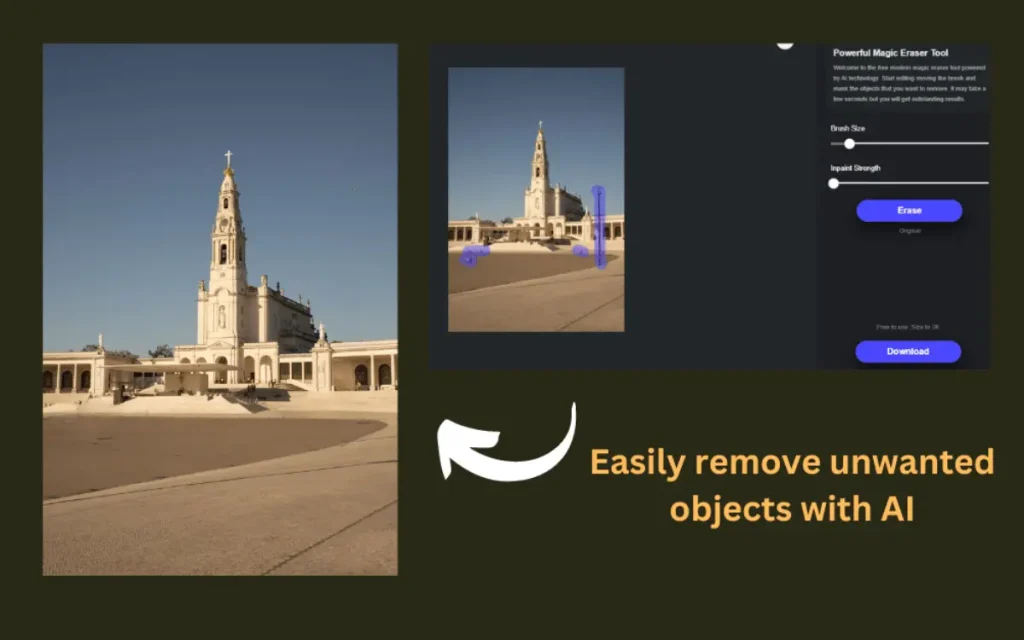
While ObjectRemover’s one-click removal is undeniably the shining star, the kinds of objects, scenes, and applications that benefit from this technology are endless. For photographers and graphic designers, it shines as an invaluable clean-up utility to quickly touch up amateur flaws. But ObjectRemover can work its magic on almost any image, no matter the subject.
For example, it’s heaven-sent for those frustrating real estate interior shots where something awkward like a stray trash can or toy keeps ruining the showcase-worthy frame. Simply brush and erase! Completely clutter-free, spotless interior photography ready to dazzle prospective buyers in seconds.
Or, imagine you’re taking a selfie when – oops! – someone randomly wandered into the background. That potentially holiday newsletter-ruining photobomb? Gone with a click so it never happened.
Even tricky semi-transparent objects like fences, power lines or tree branches obscuring your landscape shots can vanish for good with ObjectRemover’s spellbinding powers.
Incredibly Intuitive Interface
While ObjectRemover offers shockingly powerful AI photo editing capabilities, its trump card may be an impressively streamlined user experience that anyone can pick up in seconds. The entire magical process unfolds through three delightfully intuitive core steps:
Step 1: Upload Your Photo
Simply select the photo you want to edit using the file selector or drag-and-drop functionality. No complicated procedures or lengthy setups required.
Step 2: Use the Brush Tool
Employ the convenient brush tool to manually mark the unwanted objects for removal. With just a few strokes of your cursor, you can precisely target and identify the elements you wish to eliminate.
Step 3: Erase and Witness the Magic
Click the “Erase” button and prepare to be amazed as ObjectRemover swiftly removes the selected objects, seamlessly blending the surrounding area to maintain a natural appearance. The process is quick, efficient, and incredibly satisfying.
That’s literally it! With just a couple clicks and mouse swipes, you can banish eyesores, hotspots, and problematic foreground clutter from any image.
Mastering Visual Context with AI

While ObjectRemover’s clean, straightforward interface may seem simple on the surface, make no mistake: immensely powerful artificial intelligence fuels those mind-blowing removal results. Unlike traditional tools, ObjectRemover understands the context, depth, and texture of each scene thanks to highly advanced computer vision models.
Check out the reasons Why Offices Use A Dedicated PDF Editor.
1. Versatility
ObjectRemover intelligently inpaints and generates plausible pixel data for seamless removal area filling – no visual artifacts or weird edges.
Whether erasing photobombers, scrubbing away dirt/cracks, or de-cluttering foreground objects, the AI detection and blending powering ObjectRemover is second to none. Objects, large or small, are fair game, with seamless blending that leaves no telltale editing signs unless you look extremely closely.
2. Unmatched Quality in Editing Experience
Experience a quantum leap in photo correction with ObjectRemover’s unparalleled quality and efficiency. From its advanced AI capabilities to its seamless integration with various editing needs, ObjectRemover sets a new standard for flawless and effortless photo editing.
3. Lightning Fast Cloud Processing
And thanks to ObjectRemover’s cloud-based tech, your removal requests are processed in a flash using distributed computation power that would choke any device. Between the slick UX and explosive quality increase over traditional methods, ObjectRemover offers an unbeatable photo correction experience.
4. Intuitive Controls for Effortless Editing
ObjectRemover’s intuitive interface empowers users of all skill levels to achieve professional-quality edits with ease. Its straightforward controls and streamlined workflow allow for quick and efficient removal of unwanted elements, making photo editing a breeze.
Conclusion
So go ahead and snap those photos freely without fretting over potential spoilers or distractions lurking in each frame. With this magic photo eraser, you can say “good riddance” to any unwanted objects, messing up the perfect shot immediately after capture. Those picturesque memories can finally look precisely as polished as you envisioned.
Not all of us are meant to be Photoshop experts. But thanks to ObjectRemover’s savvy AI editing assistant, we can all fake it like pros with one-click visual magic!









